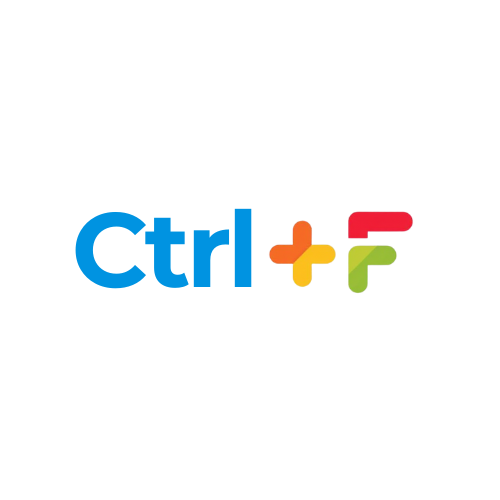Cloud Services
Cloud Services
Cloud computing has revolutionized the way businesses and individuals access technology. It offers a flexible, scalable, and cost-effective way to use computing resources without the need for heavy upfront investments in hardware or infrastructure. This article explores the core concepts and different types of cloud services, providing a comprehensive understanding of how cloud technology benefits organizations across various industries.
Cloud services fall into several categories, each offering unique capabilities.
Key Concepts and Types of Cloud Computing Services
- On-Demand Self-Service: Users can independently provision resources, such as storage and processing power, without needing to interact with the service provider.
- Broad Network Access: Cloud services are accessible via the internet using standard protocols, allowing access from various devices, such as smartphones and laptops.
- Resource Pooling: Providers utilize a multi-tenant model, pooling resources like storage and processing to serve multiple clients efficiently.
- Rapid Elasticity: Cloud services can quickly scale to meet demand, expanding or contracting as required, ensuring cost-effectiveness and flexibility.
- Measured Service: Usage is monitored, metered, and billed based on the consumption of resources, allowing for optimized resource management.
Infrastructure as a Service (IaaS)
Delivers virtualized computing resources,
Software as a Service (SaaS)
Offers software applications over the internet.
Function as a Service (FaaS)
Supports serverless computing,
Platform as a Service (PaaS)
Provides tools for app development,
Everything as a Service (XaaS)
Encompasses various on-demand services, from AI to storage solutions.
Types of Cloud Services
Cloud computing is divided into different service models, each catering to various business needs. Here are the most common types of cloud services:
1. Infrastructure as a Service (IaaS)
Infrastructure as a Service (IaaS) provides virtualized computing resources over the internet. With IaaS, businesses can rent virtual machines, storage, and networking, without the need to maintain physical hardware.
Examples: Amazon Web Services (AWS), Microsoft Azure, Google Cloud Platform
Use Cases: Hosting websites, virtual servers, storage, and networking
2. Platform as a Service (PaaS)
Platform as a Service (PaaS) offers a development platform that allows users to build, test, and deploy applications without managing the underlying infrastructure. It provides developers with tools and services to create scalable applications efficiently.
Examples: Google App Engine, Microsoft Azure PaaS, Heroku
Use Cases: Developing, testing, and deploying applications
3. Software as a Service (SaaS)
Software as a Service (SaaS) delivers software applications over the internet. Businesses can access software on a subscription basis, removing the need for installing and maintaining applications locally.
Examples: Google Workspace, Microsoft Office 365, Salesforce
Use Cases: Email services, customer relationship management (CRM), and collaboration tools
4. Function as a Service (FaaS)
Function as a Service (FaaS), also known as serverless computing, allows users to execute code in response to events without managing the underlying infrastructure. FaaS is ideal for event-driven applications, offering a pay-per-execution model.
Examples: AWS Lambda, Google Cloud Functions, Azure Functions
Use Cases: Event-driven applications, such as data processing and real-time file processing
5. Everything as a Service (XaaS)
Everything as a Service (XaaS) is an umbrella term that encompasses a wide range of services and applications available over the internet. It includes AI as a Service, Database as a Service, and Storage as a Service, among others.
Examples: AI as a Service, Database as a Service, Storage as a Service
Use Cases: Various, depending on the specific service offered
Offering Cloud Services to Clients
When offering cloud services to clients, there are several critical steps to ensure success:
Assess Client Needs
Understanding the specific needs and challenges of your clients is crucial. Conduct a thorough assessment of their business goals, IT infrastructure, and operational requirements to tailor cloud services effectively.
Choose the Right Cloud Model
Select the appropriate cloud service model based on the client's needs. Whether it's IaaS, PaaS, SaaS, or a combination, choosing the right solution ensures maximum value and performance.
Plan for Seamless Integration
Ensure that the cloud services integrate smoothly with the client's existing systems and processes. A well-planned integration minimizes downtime and ensures a seamless transition.
Focus on Security
Data security is paramount in the cloud. Implement robust security measures, including encryption, access controls, and compliance with industry standards, to protect sensitive data.
Provide Training and Support
Offer training sessions to help clients and their teams understand how to use cloud services effectively. Providing ongoing support ensures that any issues are resolved quickly and the client experiences the full benefits of cloud technology.
Public Cloud vs. Private Cloud
Businesses can choose between public and private cloud models depending on their requirements.
Public Cloud
- Ownership: Managed by third-party providers (e.g., AWS, Microsoft Azure, Google Cloud)
- Accessibility: Available to multiple organizations over the internet
- Cost: Lower upfront costs as services are paid based on usage
- Scalability: Highly scalable with vast resources
- Maintenance: Managed by the provider
- Use Cases: Ideal for startups, variable workloads, and applications needing rapid scaling


Private Cloud
- Ownership: Managed by a single organization
- Accessibility: Exclusive to one organization, offering enhanced control and security
- Cost: Higher upfront costs due to infrastructure investment
- Scalability: Scalable but limited by the organization’s resources
- Maintenance: Managed internally by the organization
- Use Cases: Suitable for businesses with strict security and regulatory requirements
Key Differences Between Public and Private Cloud
Cloud computing provides a powerful platform for businesses to innovate and scale without the need for heavy infrastructure investments. By understanding the key concepts of cloud computing and selecting the right service model, businesses can optimize their operations, improve efficiency, and remain competitive in the digital age.